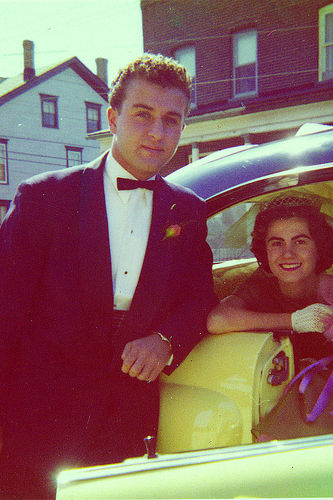Two of my kids have had weddings and I helped out with the cost.
And I've been married twice. Let me tell you about a secret.
Spending more on the wedding has no factor on the success of the marriage.
But it may be an indication of how in tune your are with your partner. And that is very important.
DLM posted this a few days ago:
7 Ways to Cut Costs on your Wedding Day
Posted: 15 Jul 2008 03:07 PM CDT
 Having recently been married myself, last February, I'm acutely aware of how expensive weddings have become in America. Couple that with how our economy is in free-fall and it's clear that anyone looking at a wedding in the next few years will have to keep things as economical as possible. Gone are the days when you could sell a couple share of Google and have your wedding all paid for.
Having recently been married myself, last February, I'm acutely aware of how expensive weddings have become in America. Couple that with how our economy is in free-fall and it's clear that anyone looking at a wedding in the next few years will have to keep things as economical as possible. Gone are the days when you could sell a couple share of Google and have your wedding all paid for.Here are seven tips you can use to help reduce the cost of your wedding.
- Invite Fewer People
Catering expenses are per person. Invitation costs are per person. So many of the expenses in a wedding are per person, so logically it makes sense that to save money you need fewer people. Unfortunately, it's difficult to cut your invitation list.
So, how do you do it? Consider having a smaller ceremony that includes only family or close friends and family. If I'm friends with someone and they told me they were having a small ceremony with only family, I wouldn't feel slighted (unless I was family!) if I wasn't invited. But also consider having a non-wedding party celebration for those you didn't invite as a compromise and you'll find that caterers will charge far less per person. :) - Skip the Wedding Planner
If money is no option, hire a wedding planner. For most folks, doing it yourself is the more economical, and harder, option. Wedding planners aren't all bad though, they have a network of folks they are familiar with and can potentially negotiate discounts in your favor. However, most people I've talked to who have used one say that you hire one to save you time and headache, not money. Instead, get a wedding planning book and follow the checklists they provide. - Invitations
This is another one of those "per person" charges and it doesn't really hurt to go austere on invitations and Save The Dates. You won't save a lot on invitations even if you go simple but every little bit counts. Go to a crafts store for some fancier paper, glue, and print your invitations. If you don't have a good printer, consider getting the cards printed on colored card stock and assembling something nice on your own. Finally, turn your RSVP cards into RSVP postcards, rather than cards inside envelopes, and you can save a few cents on return postage. - Sheet Cake
Instead of getting a huge ornately decorated wedding cake that's large enough to feed everyone, consider getting a smaller decorated cake and several flat sheet cakes. After the cake is cut, no one will know (or care) if it started its life as a sheet cake or the actual decorated wedding cake. The baker will usually give you a discount on the price because a sheet is far easier to make and transport. - Amateur Photographers/Videographers
This particular tip is risky but you can save a few thousand dollars by forgoing the professional photographer or videographer (we didn't use a videographer) and leveraging any burgeoning amateurs you know may. With how far technology has come, amateur photographers can do just as well as the professionals when it comes to taking stills. If they understand composition and other basic photography concepts, you probably will be happy with their work.
The risk of a bad job is always there and it's magnified since amateur photographers likely won't be used to working eight hour stretches. Also, afterwards you might have to do the touching up yourself (or again rely on friends and family!), but you could save money by going this route. - Buy Bridal Bargains Book
Every bride I talked to, including my wife, raved about Bridal Bargains by Denise Fields. You can probably find a copy at your local library or just ask someone who recently got married. Inside you'll find a wealth of cost cutting ideas that will rival any resource you'll find anywhere. They recently released an 8th edition so it's very current on the trends and very comprehensive.
Get At Least 5 Catering Quotes
Unless you're going the firehall wedding route, catering will be the most expensive line item of your entire wedding and so it makes sense to try to trim as much as you can here. You'll have a lot of choices and lot will have to do with your personal preferences but one thing you have to do is get five quotes minimum. It will seem like a lot of work to call up five different places and schedule five different tastings but it'll be worth it. Our cheapest quote was offered by the most professional operating and best tasting catering company and was the fourth quote we requested.
In addition to getting the lay of the land, five quotes gives you flexibility in negotiations. The economy is bad for caterers as well (companies are having fewer catered functions) and so they'll take a few percentage points off just to get the work; use that to your advantage.
-Jim