Saturday, January 31, 2009
Video Time: Kokomo
22 Free Programs for your Computer

Like to save $$?
Want an alternative to Microsoft?
Just like to check out free stuff?
Then read this article I found yesterday at vitamincm.com
Most of these I have used myself.
Use your Computer, Not your Wallet
The recession is hitting everyone hard and money is tight. That doesn’t mean that can’t get the most out of your computer. There are so many great free applications that can help you do just about anything. I’m going to take a look at 22 applications that I use all the time with wonderful results.

I’m going to identify the free applications that I use in the following categories:
- Communication
- Internet
- Productivity
- Multimedia
- System Utilities
I have my personal favorites that I’m going to talk about, but those are not your only options. I’ll also list any other viable alternatives that I’m aware of for each category.
Communication
I’m a big fan of Microsoft Outlook, but I have been using Thunderbird on my computer for a while now. It’s not quite as good, but it’s constantly closing the gap. Here are some of my favorite ways to keep in touch for free.

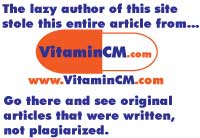
Thunderbird - This is Mozilla’s open source answer to Microsoft Outlook. You can do Email, Contacts, and Calendaring very similarly to Outlook (minus some of the polish). It’s built using the same open, extensible platform as Firefox, so there is a steadily growing collection of extensions to augment it’s functionality. Turbocharge Thunderbird with these plug-ins. Alternatives: Gmail.
Digsby - Simply the best Instant Messenger tool available. You can connect to all of your IM networks (AOL, Yahoo, MSN, Google, ICQ, Jabber, and Facebook ) to let you chat with any of your contacts. That alone makes it valuable, but wait, there’s more: Get real-time updates on your social networks (Facebook, MySpace, Twitter, and LinkedIn). You can also get updates on your inbox for just about any email account (Gmail, Yahoo, MSN, plus any IMAP and POP3 accounts). Alternatives: If you’re looking for something almost as good, try Pidgin IM or Trillian with a bunch of plug-ins. Meebo (Web Based).
Internet
This is the home of the freebies. There are so many free internet browsers and applications that I could go on all day. Actually, the follow-up article will focus on the best web-based applications.

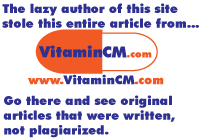
Firefox - The Granddaddy of all free software. If there were one piece of software that I would just not give up, it’s Firefox. Alternatives: Flock (Firefox variant aimed at media and social networking), Opera (decent alternative, but no extensions), Google Chrome (lean and clean new-kid-on-the-block), Apple Safari (only for testing web development).
Google Earth - Put every inch of the Earth at the tip of your finger. I’m not sure how much anybody "needs" this software, but you know you want it. Stalk your friends, enemies, and ex, then check out the Eifel Tower and Pyramids.
Productivity
Getting things done on your computer can often cost you a pretty penny. While I’m still an advocate of forking over the money for Microsoft Office, there a lot of other areas that you can save money.

Windows Live Writer - I write every one of my blog posts using Live Writer. If you have a blog you really should try this. It handles multiple sites and has tons of extensions to customize it. Alternatives: Raven is a desktop blogging software that is a lighter alternative to WLW. Not light enough? Try the Scribefire extension for Firefox.
Notepad++ - Sure, Windows comes with a text editor built in, but not like Notepad++. You can use the tabbed interface to work on multiple documents at once. There is syntax highlighting for editing code. If I need to do minor edits to code I can open a file, make the changes, and have it closed before Dreamweaver would even begin launching. This is another application with plethora of extensions that allow you to modify it to your heart’s content.
Foxit PDF Reader - Love PDFs, but hate the bloat of Adobe Acrobat? I thought so. Foxit will open your PDF files so fast, you’ll wonder why anyone would ever use Acrobat. Get hours of your life back.
CutePDF Writer - If you need to create PDF files from your documents and don’t want to shell out for Acrobat Pro, then get CutePDF Writer. This installs on your system as a Printer. Then, you can turn any printable information from any application on your computer into a perfect PDF. Put it all together to be a PDF champion.
Multimedia
Here is one of the fields where you can spend your whole paycheck on commercial software. Pick up anything from Adobe, Corel, Pinnacle, etc and you’ll see what I mean. Fear not, there are plenty of ways to view, manage, create, and distribute your media without spending a dime.



Paint.net - If you need to do minor edits to your photos and images that don’t warrant the King’s ransom that Photoshop commands, you should give Paint.net a try. You can do edits that range from simple to complex without spending a dime. Yes, I know there’s a huge Gimp following, but I just like this better. Alternatives: The Gimp do yourself a favor get the Gimpshop version.
VLC - This is a streamed down media player that will play any audio or video format ever created flawlessly. This is a lot like Foxit for your videos. It opens lightning fast and begins playing your files. Light, fast, simple!
Picasa - Manage your photos like a champ. If you have more than 10 photos on your computer, you MUST get Picasa. Organize, search, display, and share your photos in a way that will make you really appreciate your camera. Windows Live Photo Gallery (Reasonable clone of Picasa integrates with Windows Live services well).
iTunes - Yeah I know, there are a bunch of alternatives but, I still just like iTunes. It does just about everything I need very well and the few things it doesn’t do, I just use one of the other options. Alternatives: (Media Monkey, Songbird, Winamp, Miro TV)
DVD Shrink - If you want to make "backup copies" of any of your "legally purchased" DVDs, this is the simplest application out there. Pop in the disk, click "Backup" and go. Then, use DVD Decrypter to burn it to a blank disk. Once you do the simple setup, you can do a two click back up of any DVD. (I hope Netflix doesn’t read this blog.)
System Utilities
Keeping my system healthy and working its best is a never ending challenge. These are some of the tools that I use to help.
![]()


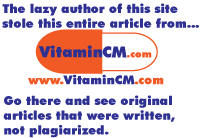
CCleaner - Keep your PC squeaky clean with this System Optimization tool. It deletes just about every kind of unnecessary crap from your computer. Temporary files, Cookies and other junk from every browser, Programs running at Startup, Uninstalls software and fixes all kinds of problems in your Registry. Click about five buttons and wait about a minute and your machine is a new person. Alternatives: NCleaner – better in some ways, but worse interface. AdAware and Spybot for spyware removal.
Filezilla - My favorite FTP client. Quick, simple, and easy. FTP from your browser with FireFTP. Not secure enough, try WinSCP for secure FTP. Use Putty for Telnet and SSH access.
Rocket Dock - Do you have Mac Envy? This launching doc is nearly a dead clone of Apple’s dock. You can launch Applications, Folders, Files, and other processes so quickly and easily, you’ll never click the Start button again. Alternatives: Object Dock
7Zip - This WinZip alternative will open just about any archive file format known to man. It’s faster and lighter on resources than any archive tool I’ve used. Alternatives: There are a bunch, here is a list of free winzip alternatives.
TightVNC - Remotely view and control other computers from your desktop. Install the server software on one (remote) computer and then control it with the viewer software from your main computer. Great for helping diagnose computer problems on your family and friend’s computers. Alternatives: UltraVNC and RealVNC have comparable feature sets and decent followings. See this tutorial for Using VNC to remotely control another computer.
uTorrent - The best way to download huge files is with BitTorrent technology. My (current) favorite BitTorrent client is uTorrent. Nothing spectacular, just a solid tool that fills an important role. Alternatives: Azureus is a java based bit torrent client with similar features.
SyncBack Freeware - Very powerful backup program with numerous configuration options including: Backup and Restore of files, Synchronization of files, Zip Compression of backed up files to save space, Back up to FTP servers, Filters for choosing what to back up or ignore. Alternatives: Mozy Backup (web base $5/per month)
AVG Antivirus - Don’t destroy your computer with that garbage that Norton and McAfee are peddling. Those two applications will screw up you computer worse than any virus. AVG Antivirus (free version) protects your computer from viruses, spyware, and heebie-jeebies of all types without bogging down your computer. Alternatives: Antivir and Avast also offer very good free antivirus options.
Friday, January 30, 2009
Car Buying

A friend of mine wrote this recently on his blog:
Posted: 29 Jan 2009 08:50 AM CST
Thus far I've heard (and my commentary):
We'll pay half your payments for the first six months - ok, not a bad offer. Something I could expect to come from a car dealer. Nothing really weird about it...
We'll give you a small pathetic car for free when you buy a big expensive POS - really? You're going to do a Buy One Get One Free deal? REALLY?! Are you that well off in those crap cars? Or do you just want to get them off your lot?
We'll give you 0% interest - Good deal. Nothing weird...except the way they butchered that song.
If you lose your job, we'll take the car back no questions - I've got a better idea...you give me a job and I'll keep the car!
We'll give you the recession discount - you don't pay for your car until the recession is over (up to one year) - Wow. So how much extra in interest am I going to pay after not keeping up on payments after a year? Three times the amount the car is worth? Really?! Well, here's my kidney, take that too and see what you can get for it.
Makes me want to buy a car! I'm still waiting to see coupons come through in the Sunday Paper.
Thursday, January 29, 2009
Wednesday, January 28, 2009
VideoTime: Dancin Double
Tuesday, January 27, 2009
VideoTime: Live Clapton & Dire Straits
Fort Wayne Site-of-the-Day 27
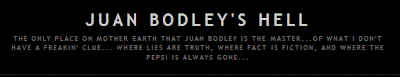
I discovered this site last year. Always outspoken, and rated R for Language. Click here to go there.
Monday, January 26, 2009
Sunday, January 25, 2009
VideoTime: Post-It Prank
Then yesterday I was back at the hospital with my wife visiting a friend of the family who is in the final stages of cancer.
It makes those of use that are healthy thankful for the ability to go to work and help others.
However if you need a diversion at work this week, try this:
Clean Up The Crap
Dumb Little Man - tips for life |  |
5 Simple Steps to Clearing the Clutter (painlessly)
Posted: 23 Jan 2009 04:38 AM PST
Do you ever feel that life is getting on top of you? Do you get overwhelmed with everything that needs to be done? Do you waste hours searching frantically for important documents, lost keys, mobile phone chargers and other essential items? Are you always running out of stamps and spare batteries?For a lot of us, the answer to most of these questions is unfortunately "yes"...

Keeping your surroundings tidy and organized might sound like a chore, but it's actually one of the best ways to obtain peace of mind and a calmer outlook on life. Here's how to make tidying and decluttering as painless as possible.
- Schedule Some Time
Like everything else on your to-do list, "tidy the house" will only get done if you schedule some time for it. Tasks like tidying, organizing and cleaning are incredibly easy to put off, because they're rarely urgent... until, of course, you lose that very important report, your passport or your car keys.
You could schedule a whole day or weekend to have a big spring clean, but you'll probably find yourself slacking after a couple of hours of work. Instead, try giving yourself a target of just half an hour of non-stop tidying each day for a week. You'll be surprised just how much you can get through. - Concentrate On One Place
One big mistake when tidying is to try to do a bit of everything at once. Focus on getting one place completely cleared and organized; this will give you an instant motivational boost! (This is like the idea of creating a debt snowball, where you pay off the smallest debts first in order to gather momentum before tackling the larger ones.) A great place to start is your desk, as a cluttered desk will drag your mood down whenever you're working at it. In an hour you could:- Empty out all the desk drawers.
- Bin anything you no longer need or any rubbish (candy bar wrappers, old receipts...)
- Put items you haven't used in over two months into storage somewhere else (how often do you really use your Christmas card stampers?)
- File important papers, such as invoices and receipts.
- Make sure all the drawers are clean (wipe with a cloth and detergent if necessary) before replacing the items you do need, neatly, in them.
- Take everything from the top of the desk.
- File papers in appropriate folders, especially any which have been piled up for days.
- Make sure your inbox and outbox haven't become storage containers for a mishmash of paper.
- Check that pens and other items of stationary are working (refill staplers, replace glue sticks).
- File papers in appropriate folders, especially any which have been piled up for days.
- Clean the top of your desk
- Wash up any mugs or other food containers
- Where possible, store items in the space cleared in your desk drawers: having an empty desk is much more relaxing than having a cluttered one.
- Get some cable ties (the ties which come with freezer bags for food should work) and fasten computer cables neatly.
- Wash up any mugs or other food containers
That might look like a long list, but it shouldn't take you more than 30 minutes if you work fast. - Empty out all the desk drawers.
- Tackle Something Each Day
Once you've sorted out your desk, try moving on to some of these areas, most of which should take only 30-60 minutes to sort out:- Your closet and drawers of clothing (what can go to a charity or thrift store? What can be kept elsewhere until the appropriate season?)
- Storage space under your bed (can you dispose of items you no longer use? Can you put anything up in the attic?)
- Your "My documents" folder: don't dismiss electronic clutter, as it can be just as time-and-energy draining as physical mess.
- Your kitchen cupboards (bin out of date foods, make a note of anything that needs replacing).
- Your bathroom - how many bottles do you really need around the bath or shower?
Keep up the momentum by doing some tidying each day. Even if you're really short of time, you can manage ten minutes to declutter a drawer. - Keep Up Your Enthusiasm
If you've been living in clutter for a long time, you might have a way to go before it's properly tidy. Keep yourself enthusiastic about decluttering by:- Getting other family members involved. This makes it much easy to "blitz" through a lot of work.
- Putting on your favorite music while tidying. Something with a fast beat helps if you're trying to get it all done quickly!
- Look at the progress you've made so far. Aren't you happier now you've got a clear desk and a tidy closet? Doesn't it make daily life much easier when you don't have to waste precious time hunting for something you've misplaced under all the clutter?
- If you find yourself reluctant to part with items that you rarely or never use, why not sell them on ebay and spend the extra cash on something you really want?
- Don't Undo Your Good Work
Once you've got things to a tidy state, it won't require much effort to keep them that way. Make sure that you get yourself into good habits so that things stay automatically tidy. For most people, this means making sure that items get tidied back to their proper places after use and spending a little time each week doing any extra tidying.
Here's some tips that help to maintain a decluttered home:- Have a place for everything (especially items such as keys and important documents). Get into the habit of putting things away as soon as you've finished using them. For example, always put your keys back on their hook as soon as you come home.
- Spend a few minutes at the end of each day getting any clutter under control. This might mean washing dishes, clearing your desk, or hanging up clean laundry.
- Make children responsible for clearing away their own toys, books, games and so on. Toys and games can become clutter when there's no set place to store them: try buying a couple of big boxes or crates to put everything away in once it's been played with.
 | Written on 1/23/2009 by Ali Hale. Ali runs Alpha Student, a blog packed with academic, financial and practical tips to help students get the most out of their time at university. | Photo Credit: lorda |







