
Like to save $$?
Want an alternative to Microsoft?
Just like to check out free stuff?
Then read this article I found yesterday at vitamincm.com
Most of these I have used myself.
Use your Computer, Not your Wallet
The recession is hitting everyone hard and money is tight. That doesn’t mean that can’t get the most out of your computer. There are so many great free applications that can help you do just about anything. I’m going to take a look at 22 applications that I use all the time with wonderful results.

I’m going to identify the free applications that I use in the following categories:
- Communication
- Internet
- Productivity
- Multimedia
- System Utilities
I have my personal favorites that I’m going to talk about, but those are not your only options. I’ll also list any other viable alternatives that I’m aware of for each category.
Communication
I’m a big fan of Microsoft Outlook, but I have been using Thunderbird on my computer for a while now. It’s not quite as good, but it’s constantly closing the gap. Here are some of my favorite ways to keep in touch for free.

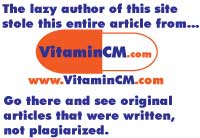
Thunderbird - This is Mozilla’s open source answer to Microsoft Outlook. You can do Email, Contacts, and Calendaring very similarly to Outlook (minus some of the polish). It’s built using the same open, extensible platform as Firefox, so there is a steadily growing collection of extensions to augment it’s functionality. Turbocharge Thunderbird with these plug-ins. Alternatives: Gmail.
Digsby - Simply the best Instant Messenger tool available. You can connect to all of your IM networks (AOL, Yahoo, MSN, Google, ICQ, Jabber, and Facebook ) to let you chat with any of your contacts. That alone makes it valuable, but wait, there’s more: Get real-time updates on your social networks (Facebook, MySpace, Twitter, and LinkedIn). You can also get updates on your inbox for just about any email account (Gmail, Yahoo, MSN, plus any IMAP and POP3 accounts). Alternatives: If you’re looking for something almost as good, try Pidgin IM or Trillian with a bunch of plug-ins. Meebo (Web Based).
Internet
This is the home of the freebies. There are so many free internet browsers and applications that I could go on all day. Actually, the follow-up article will focus on the best web-based applications.

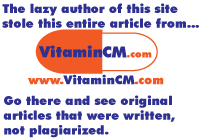
Firefox - The Granddaddy of all free software. If there were one piece of software that I would just not give up, it’s Firefox. Alternatives: Flock (Firefox variant aimed at media and social networking), Opera (decent alternative, but no extensions), Google Chrome (lean and clean new-kid-on-the-block), Apple Safari (only for testing web development).
Google Earth - Put every inch of the Earth at the tip of your finger. I’m not sure how much anybody "needs" this software, but you know you want it. Stalk your friends, enemies, and ex, then check out the Eifel Tower and Pyramids.
Productivity
Getting things done on your computer can often cost you a pretty penny. While I’m still an advocate of forking over the money for Microsoft Office, there a lot of other areas that you can save money.

Windows Live Writer - I write every one of my blog posts using Live Writer. If you have a blog you really should try this. It handles multiple sites and has tons of extensions to customize it. Alternatives: Raven is a desktop blogging software that is a lighter alternative to WLW. Not light enough? Try the Scribefire extension for Firefox.
Notepad++ - Sure, Windows comes with a text editor built in, but not like Notepad++. You can use the tabbed interface to work on multiple documents at once. There is syntax highlighting for editing code. If I need to do minor edits to code I can open a file, make the changes, and have it closed before Dreamweaver would even begin launching. This is another application with plethora of extensions that allow you to modify it to your heart’s content.
Foxit PDF Reader - Love PDFs, but hate the bloat of Adobe Acrobat? I thought so. Foxit will open your PDF files so fast, you’ll wonder why anyone would ever use Acrobat. Get hours of your life back.
CutePDF Writer - If you need to create PDF files from your documents and don’t want to shell out for Acrobat Pro, then get CutePDF Writer. This installs on your system as a Printer. Then, you can turn any printable information from any application on your computer into a perfect PDF. Put it all together to be a PDF champion.
Multimedia
Here is one of the fields where you can spend your whole paycheck on commercial software. Pick up anything from Adobe, Corel, Pinnacle, etc and you’ll see what I mean. Fear not, there are plenty of ways to view, manage, create, and distribute your media without spending a dime.



Paint.net - If you need to do minor edits to your photos and images that don’t warrant the King’s ransom that Photoshop commands, you should give Paint.net a try. You can do edits that range from simple to complex without spending a dime. Yes, I know there’s a huge Gimp following, but I just like this better. Alternatives: The Gimp do yourself a favor get the Gimpshop version.
VLC - This is a streamed down media player that will play any audio or video format ever created flawlessly. This is a lot like Foxit for your videos. It opens lightning fast and begins playing your files. Light, fast, simple!
Picasa - Manage your photos like a champ. If you have more than 10 photos on your computer, you MUST get Picasa. Organize, search, display, and share your photos in a way that will make you really appreciate your camera. Windows Live Photo Gallery (Reasonable clone of Picasa integrates with Windows Live services well).
iTunes - Yeah I know, there are a bunch of alternatives but, I still just like iTunes. It does just about everything I need very well and the few things it doesn’t do, I just use one of the other options. Alternatives: (Media Monkey, Songbird, Winamp, Miro TV)
DVD Shrink - If you want to make "backup copies" of any of your "legally purchased" DVDs, this is the simplest application out there. Pop in the disk, click "Backup" and go. Then, use DVD Decrypter to burn it to a blank disk. Once you do the simple setup, you can do a two click back up of any DVD. (I hope Netflix doesn’t read this blog.)
System Utilities
Keeping my system healthy and working its best is a never ending challenge. These are some of the tools that I use to help.
![]()


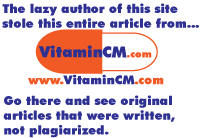
CCleaner - Keep your PC squeaky clean with this System Optimization tool. It deletes just about every kind of unnecessary crap from your computer. Temporary files, Cookies and other junk from every browser, Programs running at Startup, Uninstalls software and fixes all kinds of problems in your Registry. Click about five buttons and wait about a minute and your machine is a new person. Alternatives: NCleaner – better in some ways, but worse interface. AdAware and Spybot for spyware removal.
Filezilla - My favorite FTP client. Quick, simple, and easy. FTP from your browser with FireFTP. Not secure enough, try WinSCP for secure FTP. Use Putty for Telnet and SSH access.
Rocket Dock - Do you have Mac Envy? This launching doc is nearly a dead clone of Apple’s dock. You can launch Applications, Folders, Files, and other processes so quickly and easily, you’ll never click the Start button again. Alternatives: Object Dock
7Zip - This WinZip alternative will open just about any archive file format known to man. It’s faster and lighter on resources than any archive tool I’ve used. Alternatives: There are a bunch, here is a list of free winzip alternatives.
TightVNC - Remotely view and control other computers from your desktop. Install the server software on one (remote) computer and then control it with the viewer software from your main computer. Great for helping diagnose computer problems on your family and friend’s computers. Alternatives: UltraVNC and RealVNC have comparable feature sets and decent followings. See this tutorial for Using VNC to remotely control another computer.
uTorrent - The best way to download huge files is with BitTorrent technology. My (current) favorite BitTorrent client is uTorrent. Nothing spectacular, just a solid tool that fills an important role. Alternatives: Azureus is a java based bit torrent client with similar features.
SyncBack Freeware - Very powerful backup program with numerous configuration options including: Backup and Restore of files, Synchronization of files, Zip Compression of backed up files to save space, Back up to FTP servers, Filters for choosing what to back up or ignore. Alternatives: Mozy Backup (web base $5/per month)
AVG Antivirus - Don’t destroy your computer with that garbage that Norton and McAfee are peddling. Those two applications will screw up you computer worse than any virus. AVG Antivirus (free version) protects your computer from viruses, spyware, and heebie-jeebies of all types without bogging down your computer. Alternatives: Antivir and Avast also offer very good free antivirus options.

No comments:
Post a Comment