Saturday, April 16, 2011
Friday, April 15, 2011
Me Time
I am blessed to be able to have a regular time where I only have to answer to myself.
Yes there is a never ending list of things I could do, and I list of things I must do, but it is important to balance those lists with time to stop, refresh, and recharge. Here's more from the DLM Blog:
Posted: 02 Apr 2011 07:42 AM PDT

Today our lives are busier than ever before. Our time is pressed by career, family, friends and sometimes even the things we took on as being “for me” become a chore that saps our precious time. I mean, while your iphone addiction may be considered 'a break', is it really relaxing and does it really do anything to recharge your batteries? Doubtful.
So how do we successfully take time out for ourselves? Where can we look for those little nuggets of time in a world of perpetual task lists? It sounds simple but we all know it's not. Here are some tips for addressing issues related to the time in our lives and some advice to help you find some time for yourself in your hectic schedule.
- Complete a Time Audit
It might sound silly but we often actually don’t know where our time goes. Over the course of a normal week, make an attempt to keep track of what you do with your time. Carry a small notebook and check your watch when you start different tasks at home and at work.
What were the surprises? Do you spend an inordinate amount of time checking emails, responding to phone calls, completing tasks you thought were a minor part of your workload? Try to think about why these things take longer than you thought they would. Are you completely focused on them or, because they are minor tasks, are you doing something else at the same time? As we’ve been aware for a while now, multitasking is not always the best way to go.
If tasks take longer in reality than you expected or allowed for, you will always feel as if you are behind schedule and ‘playing catch-up’. Knowing where your time goes is the first step to finding some time for yourself.
HINT: Allow more than enough time for tasks, including driving to and from various places. Use your audit results and be realistic about the time you’ll need to complete tasks. If it suits the way you work, use your audit results to create a timetable or schedule for your day and don’t forget to include coffee breaks and downtime in your plan. - Complete a Priorities Audit
This will work in conjunction with you time audit to help you determine whether you are spending your time on the things that are actually most important to you.- Start by brainstorming all the commitments you spend your time on (use your time audit to help you) including your spare time.
- Check your list and see if there’s anything missing eg. it’s important that you visit your great aunt every month but your time audit wasn’t completed in the week that you have you visit.
- Rank your commitments in order of importance.
- Compare the ranking with your time audit – you have to be a little flexible here. For example, ‘work’ may rank down your list a little but take up a huge amount of time, you need to take into account the fact that without work many of the leisure time commitments are not possible. Of course, make sure to acknowledge and address whether the time commitment required by you job is worth it.
- Plan a Break
Plan breaks in your daily schedule but also in your leisure time. We sometime fill our weekends with as much socializing or home duties as possible because our hectic working lives leaves little time during the week to chat with a friend, catch up for a coffee or get the clothes washed. When we pack our lives so fully, we leave no down time and we tend to feel as if we are rushing from one thing to another – from work to drinks with friends to a dinner out to a family birthday…
Regularly (perhaps once a month or two) block out a weekend in your diary or calendar. Give it a title like “My Time” or “VIP Weekend”. Don’t accept invitations on these weekends. And don’t wait for a free weekend to present itself because last minute invitations can easily swallow up your time or, if you do actually get the weekend to yourself, you’re not ready for it. In your scheduled time off from your life, plan something that you want to do. Spend the weekend catching up on some reading, watching some DVDs, wandering around a market, gardening, playing in the park with your kids… whatever it is that you will enjoy and will make you feel as if you have used your time in a decadent manner. You’ll feel more refreshed and ready for your working week if you’ve actually treated yourself and allowed yourself the time you need to start feeling human again.
 | Written on 4/2/2011 by Deb Wain. Deb is a freelancer writer, poet, short story author and marriage celebrant. You can read more of her work or find out more about Deb’s weddings. | Photo Credit: Public Domain |
Thursday, April 14, 2011
The Secret of Multi-Tasking
From the DLM Blog:
How a Simple Timer Can Magically Improve Your Productivity
Posted: 12 Apr 2011 06:27 AM PDT

I’ve got a timer ticking away as I write this.
Why? Because it helps me concentrate.
If you struggle to stay on task, if you feel like your productivity could do with a boost, or if you find that you never get round to starting those “someday” projects, then a simple timer just might be the magic solution that you need.
Sure, you could pay hundreds of dollars for life coaching or seminars, or spend days devising “productivity systems” which never quite work ...
... or you could set a timer going. Here’s how it can help:
Staying Focused
I’m sure you’ve had times when you just couldn’t seem to concentrate. Perhaps you had a hard or dull task to do – maybe writing a tedious report. Did you sit down and work steadily and consistently through it? Probably not.
Chances are, you got distracted. Maybe you stopped in the middle of typing a sentence, and found yourself checking your email. Maybe you were supposed to be looking up a quick fact or figure, but you somehow ended up reading web comics. Maybe you went to get a glass of water, and ended up chatting to colleagues for a few minutes.
Timers will help. When you tell yourself that you’ve got to sit and focus for 20 minutes – and you have a timer running to prove it – then it’s easier to think No, I don’t need to check my emails right now.
Being More Productive
Timers don’t just keep you focused, though; they also let you work faster.
Have you ever noticed how efficiently you can work when it’s 5pm and you’ve got to get something done before you leave the office at 5.30pm? You get the same sort of effect with a timer.
Try challenging yourself to complete something in less time than it’d normally take. Perhaps you think you’ll need an hour to clear your inbox – so set your timer for 45 minutes. You just might surprise yourself with how fast you can work.
Starting Your “Someday” Projects
I’ll bet you’ve got a list of goals or projects which you never quite get round to starting. Like:
- Clearing out the garage
- Writing a novel
- Researching a new career
- Learning a musical instrument
Once again, timers work brilliantly to get you moving. Sure, “write a novel” is a huge (maybe terrifying) goal – but “write for 15 minutes” is so easy that you’ve not got any excuses. And however busy you are, you can spend 30 minutes cleaning the garage this weekend, or 10 minutes practicing scales on the piano.
Maybe you think that a timer can’t really make any difference – after all, it’s just a clock ticking away in the background. But give it a try, and let us know in the comments how you get on.
(If you’re looking for a timer to try out, I like Tick Tock Timer and e.gg timer.)
 | Written on 4/12/2011 by Ali Luke. Ali writes a blog, Aliventures, about leading a productive and purposeful life (get the RSS feed here). As well as blogging, she writes fiction, and is studying for an MA in Creative Writing. | Photo Credit: modomatic |
Wednesday, April 13, 2011
Emailing it in 2011?
Check out these 5 tips from the DLM Blog:
5 Awesome Tips to Writing Emails That Won't Be Ignored
Posted: 07 Apr 2011 09:57 AM PDT

I'll confess before I begin - I still struggle a bit with keeping my emails short and sweet. Not that I don't know the merits of getting to the point right away in your email, it's just that I need to put in more conscious efforts to make them precise.
The other day I was reading Leo's post on disadvantages of long emails and that made me realize that I am not the only one who has this bad habit of (sometimes) writing long emails. In fact, it isn't just about the length of the email. There are various other ways to improve your email writing skills, and make sure that it gets opened and read even when it reaches someone who gets hundreds of emails each day.
The following five tips are something that I've learned over the past few months, and they have undoubtedly helped me a lot in improving my emailing skills. I am yet to perfect them though. Just a matter of time I believe.
Ditch Long Emails Except..
As Leo rightly mentioned in his post, long emails (mostly) don't work. Everyone's busy and just seeing a long email could cause a temporary shutdown of the senses, thereby causing an instant archival or deletion of that email. It's no joke, just ask people who deal with email fatigue on a daily basis. They'll hate you if you send them long emails.
So, keep your emails precise and to the point. Ditch the Hi and Hellos. Don't talk like a robot though. Keep in mind that there's a human reading your email at the other end. But keep it as short as possible.
Now, there are situations when long emails might be necessary. Like, emailing a new hire to give certain instructions..or the ones you send to your Mom. Well, I think, you are wise enough to decide who has the time to read your emails and who doesn't. So send them accordingly.
Write Better Subject Lines
What are the chances of you opening an email that has the subject line as "Hi" versus an email that says "Seeking Quick Advice On Site Optimization"? I think you are far more likely to open the second email. The first one doesn't convey anything about what the email contains.
Email subject lines matter. Hence you need to learn how to write them. Copyblogger has a nice post on how to write email subject lines that won't be ignored. Although the post focuses on email marketers, I think it has some tips which we could make use of in our everyday email activity too.
Be Creative
Creativity in email content can be of big help, especially when you are pitching your product or service in the email. An absolutely amazing example is this email that a startup sent to TechCrunch, the blog that probably gets hundreds of pitches by startups each day. As you will see in that post, they are creative and interesting which quickly got them TechCrunch's staff attention.
Be Personal
I touched upon this in the first point, where I mentioned that you should keep in mind that there's a human at the other end who'll read your email. Believe it or not, most of the businesses don't understand this. I get a huge number of emails each day which are not addressed to me and look like spam even though they aren't. Do you think I respond to them? Of course not!
There are a lot of things you could do to make your emails personal. Seth Godin has all of them neatly summed up in this brilliant post. He's right on target as usual.
Check Before Hitting Send
Last but by no means the least is the practice of going through your email before hitting the send button. This is probably the most important, and yet most ignored email writing tip. How many times have you sent an email to the wrong guy? or sent it without the attachment? or sent it when you were drunk? You know what I am talking about.
I think everyone using Gmail should enable the Undo Send feature which definitely is a Godsend. It lets you undo the email you just sent, and avoid embarrassment. You won't believe how many times you'll end up using this feature. So, make sure you enable that.
What else do you think one can implement in his emails so that they don't get ignored?
Cheers,
Abhijeet
 | Written on 4/7/2010 by Abhijeet Mukherjee. Abhijeet is a blogger and web publisher from India. He loves all things tech as long as it aids in productivity. He edits Guiding Tech, a blog that publishes useful guides, tutorials and tools. Check it out and subscribe to its feed if you like the site. You can also find him on Twitter. | Photo Credit: Mike Towber |
Tuesday, April 12, 2011
Tech Tip Tuesday
I have an external hard drive that I have a lot of stuff saved on. You can buy one for about $100 on sale that probably has more storage than your computers hard drive.
But...
What if the unthinkable happened?
Fire. Theft. Your computer and back up drive are gone.
Have you heard about "Cloud Computing"? This article from LifeHacker.com explains:
Use Multiple Online Cloud Storage Services for Free and Organized Backup
![]() Adam Dachis — We recently reviewed a few popular cloud storage services in an attempt to help you choose the best one, but why should you necessarily have to choose just one? Instead, use them all to create an organized online backup system that's completely free.
Adam Dachis — We recently reviewed a few popular cloud storage services in an attempt to help you choose the best one, but why should you necessarily have to choose just one? Instead, use them all to create an organized online backup system that's completely free.
The concept is pretty simple: sign up for as many free cloud storage accounts as you need and utilize each one to back up different kinds of files. For example,
- Dropbox offers you 2GB of free storage that you can expand to a full 16GB by referring others to the service. Because Dropbox also syncs files to your other computers and makes your files easily accessible on your mobile devices, it's a good candidate for your primary work files.
- SugarSync offers 5GB of free storage (sign up here) and syncs files just like Dropbox. While I prefer Dropbox, SugarSync has a bunch of features Dropbox does not at it's especially good at handling media files or any files on your hard drive (while Dropbox only really syncs files inside your Dropbox, unless you circumvent that limitation). SugarSync is a good option for syncing important files that you keep outside Dropbox, but I think is especially good for your photos. While Dropbox has photo viewing options, it's not quite as robust as SugarSync. If you have photos you want backed up and can keep them under 5GB, SugarSync will handle them very well for free.
- Amazon CloudDrive gives you 5GB for free, or 20GB if you also purchase an album (which you can find on Amazon for as low as 89 cents). It's a great option for storing your music because of Amazon Cloud Player, which lets you access your music (assuming it is DRM-free) from anywhere. Also, if you buy music directly from Amazon it doesn't count against your storage.
- Windows Live SkyDrive isn't great for backup purposes, as all files need to be under 50MB, but you do get 25GB of storage for free and that makes it great for archiving documents. You'll have plenty of room and can use Windows Live Mesh for backup and synchronization purposes if you're on a Windows computer. Mac users will have to backup manually through the site, but that's a small price to pay for 25GB of storage.
- MemoPal offers 3GB of free cloud storage and gives you more space through referrals in the same manner as Dropbox. It's capable of automatic backup and runs on Mac, Windows, and Linux.
- ADrive offers 50GB of storage for free. You won't get any sync or auto-backup options, so it'll make for a better file archive than anything, but it's still 50GB of free online storage.
- IDrive offers 5GB of free storage and automatic backup for Windows and Mac. It also has smartphone apps so you can access your files remotely.
The downside to using a bunch of services is, obviously, that your storage is fragmented, but I'd argue that there's a benefit in that as well. If you segregate the types of files you back up (and sync) with each service, you know exactly where to find them. For example, you'll know your photos are on SugarSync and your music is on Amazon Cloud Drive. The other downside is that you'll have a few apps running processes on your system all at once. For the most part this should work just fine so long as you don't try to alter, say, your photos and your primary work files at the same time. If multiple backup and sync apps are competing for resources, that'll slow things down a bit, but this is a problem you should run into pretty rarely if your files are truly segregated by type.
If you know of any other free cloud storage services we didn't mention (and we imagine there are many), please share them in the comments!
You can follow Adam Dachis, the author of this post, on Twitter and Facebook. If you'd like to contact him, Twitter is the most effective means of doing so.
Monday, April 11, 2011
ScLoHo's Social Media Adventure
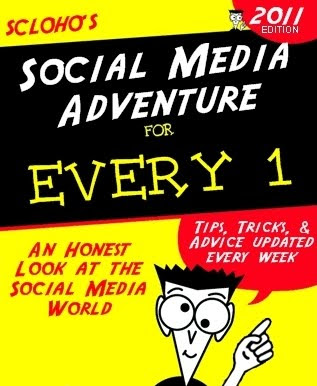
I post regularly to 4 blogs every week, the newest one I launched this year on the subject of Social Media.
ScLoHo's Social Media Adventure is updated at noon 5 days a week, click here.
Besides blogs, Twitter is my favorite social media platform. I've done a couple of series on Twitter and here's an article that has links to most of the Twitter stories:
It started on January 1oth with a weeks worth of Introduction to Twitter:
Twitter? Get Real! Part 1
Twitter? Get Real! Part 2
Twitter? Get Real! Part 3
Twitter? Get Real! Part 4
Twitter? Get Real! Part 5
In February, I answered a few Twitter questions:
Public or Protected Account
How Often Should I Update on Twitter?
What is #FF?
And then after a few requests for my in depth information on how to use Twitter, I launched the Serious Tweep feature on March 1st:
The Serious Tweep (Part 1)
The Serious Tweep (Part 2)
The Serious Tweep (Part 3)
The Serious Tweep (Part 4)
The Serious Tweep (Part 5)
The Serious Tweep (Part 6)
The Serious Tweep (Part 7)
The Serious Tweep (Part 8)
Sunday, April 10, 2011
Say No
How To Get More Done At Work By Doing Less
Posted: 25 Mar 2011 08:30 AM PDT

We're all busy. At any one moment most of us have a ton of different tasks that need to be wrapped up before the end of the day or the end of the week.
Now most of us are capable of doing a large volume of work. Our ability is rarely the limiting factor when it comes to being productive and getting stuff done at work. Where we are typically set up to fail is by taking on or agreeing to do all the "extras". You'll see what I mean in a minute.
Here are someways you can do less at work and actually get more done. You don't have to do them all to see benefits. Choose one or two to start with and see how you go.
5 areas where we can do less
- Attend fewer meetings
I'm sure it isn't news to you that most meetings are a grand waste of time. Most meeting requests are sent to attendees who are not really required. If you feel that way yourself speak up. Ask the meeting coordinator if you're essential to the meeting. If yes, ask what specifically they need you for. This allows you to be well prepared so you can keep the meeting moving along and hopefully it won't take all day. Also, I would set a personal rule to never join a meeting that doesn't have an agenda. - Don't do busy work
There is a tendency for us to get caught up in busy work. Making presentations "pretty", re-organizing spreadsheets, formatting and doing work that has very little value or impact on your role as a whole. Question what you do. Why are you doing this? Is it essential? Will it make a difference? Does anybody care? - Cut out distractions
Distractions include the obvious electronic distractions such as email, the Internet, instant messaging, text messages, voice mail, etc... but it also includes some not so obvious sources. Other distractions can be co-workers walking past your desk and going to the lunch room for coffee every 30 minutes. Try wearing headphones (whether you listen to music or not is up to you ... your coworkers will never know) and limiting the number of times you get up from your desk to get coffee, tea or water. - Say no
Taking on more and more work may feed well into your super-human ego but it's not possible to do everything for everyone. The more work you take on the more stress you pile on and the less effective you are at doing things well. Saying no doesn't mean you're incompetent, not willing or unable to do the work. Saying no means that you are well aware of your current commitments and want to give them the attention and dedication they deserve. - Set realistic expectations
If you do take on a new project or task be realistic with the time it'll take to complete it. If being realistic causes your manager or co-worker to take it off your plate because it needs to be addressed sooner then so be it. Another option is to say yes along with setting the expectation that the rest of your work will be delayed.
In what other areas can you do less to get more done?
 | Written on 3/25/2010 by Sherri Kruger. Sherri writes at Zen Family Habits, a blog celebrating all things family. Sherri also writes on personal development at Serene Journey, a blog dedicated to sharing simple tips to enjoy life | Photo Credit: bareknuckleyellow |








