Saturday, December 06, 2008
Tonights Video: Classic John West 2-fer
Listen to the Music

I found this site again. (I found it awhile ago, then forgot about it). http://theradio.com/
Easy as pie and free.
Working or Living
5 Ways to Work Less and Make More Money (Sam Carpenter)
Posted: 05 Dec 2008 08:40 AM CST
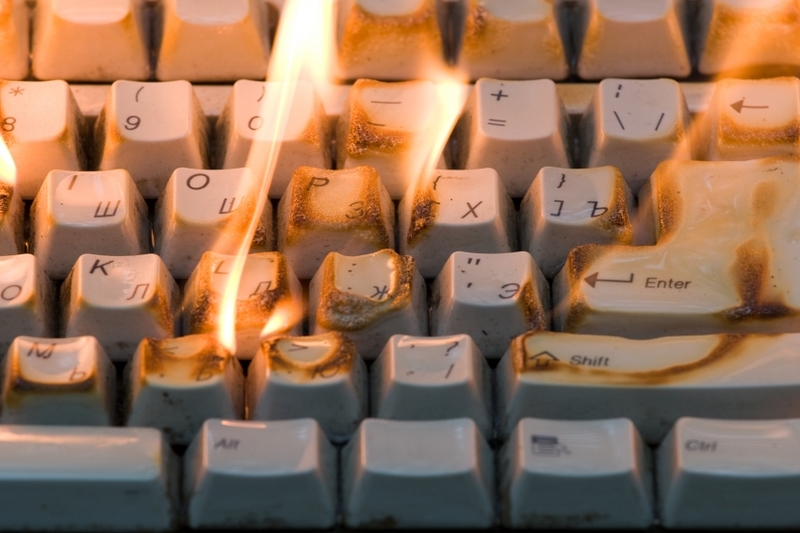 Drew's Note: As I try to do every Friday, I'm pleased to bring you a guest post. Meet another thought leader who shares his insights via the blogosphere. So without further ado...Sam Carpenter. Again. Enjoy!
Drew's Note: As I try to do every Friday, I'm pleased to bring you a guest post. Meet another thought leader who shares his insights via the blogosphere. So without further ado...Sam Carpenter. Again. Enjoy!
Most people want two things: peace and prosperity. I was – and still am – no different.
Eight years ago, I was working ridiculously long hours for meager pay, crumbling under stress, and had zero time for myself or my family. The President and CEO of Centratel, a struggling telephone answering service business that specializes in emergency message relay, I put in 80 to 100-hour workweeks for 15 years, simply trying to keep my business and personal life afloat.
It was a week-to-week epic, making payroll, keeping staff and clients happy, and covering the bills for me and my children. I had no close personal friends or romantic relationships. After a decade and a half of this torment, my body was a wreck from the stress, and my doctor – convinced I was depressed – prescribed anti-depressants and then stimulants.
In my book Work the System: The Simple Mechanics of Working Less and Making More, I describe my step-by-step transformation to now working 2 hours a week, instead of 80, and how, in a steeply declining telephone answering service industry, Centratel has blossomed, with more than 900 clients across the United States.
Follow these five integral steps to “working less and making more” and your operation will become enormously more efficient. At the same time, watch your personal life become more relaxed and rewarding for yourself and the people you care about.
Understand there is a universal propensity for order and efficiency. Despite the contentions of mass media, 99.9 percent of everything works just fine. Consider the systems of your life: The car you drive, the TV you watch, and the miraculous body that carries you around. You just have to “climb on board” and work to enhance the quality of the systems of your life that are not exactly the way you want them to be.
Shift your mechanical perspective of the world’s workings. Take a position “outside and slightly above” your work and your life. Understand that by perfecting a primary system’s sub-systems, the primary system will in turn be perfected.
End the fire-killing. Instead of repairing problems as they arise, dig one layer deeper, identify the inefficiencies, fix the dysfunctional systems that cause the inefficiencies, and stop problems from re-occurring.
Create simple yet comprehensive documentation. It has to happen. Boring, but true: the existence of documented protocols is the single greatest difference between large successful businesses and small struggling businesses.
Hire people who “get it.” You must surround yourself with people who agree with your system’s philosophy and methodology. If your employees aren’t on the same page, you won’t get the results you want.
So, if your day is too busy fixing recurring problems, take a step out of the fire-killing routine and get down to the heart of what is producing the recurring problems. Could it be that within your operation, processes are not being maintained and upgraded, tasks are not being delegated or automated, and attention isn’t being paid to the documentation and control of the systems that create the results? If so, then go to work and tweak those faulty systems into perfection.
Sam Carpenter has been featured by dozens of national media, including NPR, ESPN radio, The Wall Street Journal radio, Startup Nation, KTLA Morning News (Los Angeles), and Small Business Television. President and CEO of Centratel, the number one telephone answering service in the United States, he has a background in engineering, publishing, and journalism. Visit www.workthesystem.com to purchase your copy of his book, Work The System: The Simple Mechanics of Working Less and Making More, and to register for one of his two-day Work The System Boot Camps.
Every Friday is "grab the mic" day. Want to grab the mic and be a guest blogger on Drew's Marketing Minute? Shoot me an e-mail.
Friday, December 05, 2008
Wake Up
3 Simple Ways to Beat the Afternoon Slump
Posted: 20 Nov 2008 11:14 AM PST
 Anyone who has worked a day in his or her life knows of the afternoon slump. As the clock strikes 3 in the afternoon, head's start to feel heavy, eyes blur, and the text on your computer screen grows dim and fuzzy. An epic brain fog rolls in and you find yourself stumbling to the kitchen in search of caffeine and anything containing a bit of sugar.
Anyone who has worked a day in his or her life knows of the afternoon slump. As the clock strikes 3 in the afternoon, head's start to feel heavy, eyes blur, and the text on your computer screen grows dim and fuzzy. An epic brain fog rolls in and you find yourself stumbling to the kitchen in search of caffeine and anything containing a bit of sugar.After your fix, you leave the kitchen only to see a steady stream of fellow workmates suffering the same affliction. Like zombies, they pass you in the hall. A short time later, you feel temporarily pepped-up and get serious about productivity. You plug away like mad trying to match the output levels you achieved in the morning.
By the time that afternoon slump hits you, there is little you can do beyond seeking a quick energy fix. It’s no wonder that coffee breaks are written into just about every employment contract. Don’t be fooled into thinking it’s for your benefit though. Can you imagine what productivity would be like if you didn’t have your afternoon coffee breaks?
Be assured there is a healthy alternative to using fake energy sources such as caffeine and sugar. Today I’m going to share with you some of the key things I’ve learned over the years. Whether it was guzzling super strong cups of coffee at work or battling chronic fatigue, I have had plenty of opportunities to learn about how our bodies work and more importantly here, what gives us long term energy.
- Eat a correct breakfast
According to a survey carried out on behalf of [pdf] America’s Breakfast Council, roughly half of the population does not eat breakfast. According to a University of Massachusetts study published in the American Journal of Epidemiology (vol. 158, No. 1, Pp. 85-92) eating breakfast away from home increases your risk of obesity by a whopping 137%! If you're not eating breakfast at all, then you’re increasing your risk of developing obesity by, wait for it, 450%!
So, now that you know your parents were right and you should eat your breakfast, what should you be eating? You’re probably thinking cereal (carbohydrates), or pancakes (carbohydrates), fruit (carbohydrates), waffles (carbohydrates), yogurt (minimal protein), juice (carbohydrates), or a granola bar (carbohydrates). See a pattern?
Instead, try eating a breakfast that has a ratio of 1:1 carbohydrates to protein. Experiment and compare how your body feels when you eat a breakfast of almost pure carbohydrates. When I went on my road trip, I made sure I ate a large breakfast with plenty or protein and had protein with every meal whenever I stopped to get fuel. Try it, listen to your body and adjust accordingly. - Go nuts!
If you don’t currently eat nuts then you should be. It’s time you went nuts about nuts! Specifically I am talking about raw almonds, walnuts and pecans. There are a growing number of people allergic to peanuts. What you should know about peanuts is that they are not actually nuts. Peanuts are legumes, thus the “pea” nut.
Nuts are comprised primarily of fat and protein. Search for the Glycemic Index of most nuts and you’ll notice that they all have an extremely low if not zero GI. What this means is nuts are a fantastic source of fuel for your body that will be released in a long slow gradual manner. Do this instead of reaching for fake energy boosts from caffeine and sugar. Consuming caffeine and sugar to stay productive is only going to damage your health.
You can keep a container of mixed raw nuts at your desk at work and enjoy small snacks during the day without interrupting your work. In fact you’re likely to increase your productivity. This will keep your metabolism burning (aiding fat loss) and keep your blood sugar levels steady. - Get out of the office during your lunch break
Beyond dietary considerations, this is probably one of the most effective things you can do to beat the afternoon slump. As I mentioned in Stop the Laziness! 6 Simple Ways to Start Exercising Today, instead of staying at your desk and idly surfing the Internet during your lunch break, get out of the office for a brisk walk.
Many people have experienced the huge difference from getting out at lunch. Try it out and when you’re ready, start taking the stairs instead of the elevator. What’s so fantastic about this is there are so many benefits to be enjoyed from this simple change.
 | Written on 11/20/2008 by Stephen Cox. Stephen learned the vital importance of good health the hard way having overcome open heart surgery at age 7, chronic fatigue at age 20 and debilitating migraines in between. Today Stephen writes daily at Balanced Existence where he shares the knowledge gained from his personal journey. | Photo Credit: miss karen |
Thursday, December 04, 2008
20 Top Tens

Sorry, if you were expecting Letterman.
This is from Lifehacker.com.
Most Popular Top 10's of 2008
Almost two years later, our weekly listicle, the Lifehacker Top 10, still proves to be one of the most popular posts that publishes here. Since our top 10-making bot is off this weekend, take a gander at 20 of the most popular Top 10's that have published in 2008 so far.
- Top 10 Obscure Google Search Tricks
"Dozens of Google search guides detail the tips you already know, but today we're skipping the obvious and highlighting our favorite obscure Google web search tricks." - Top 10 Harmless Geek Pranks
"Since the dawn of time, geeks have been playing harmless pranks on their beloved (but unsuspecting) associates, and it's up to all of us to carry the torch forward." - Top 10 Ways to Stay Energized
"You can overcome a late night of net surfing, a rough morning, or just the post-lunch stupor without becoming an over-wired mess." - Top 10 Software Easter Eggs
"The best easter eggs aren't painted pink and stuffed with jelly beans—they're the undocumented and unexpected fun features hidden deep inside various software apps." - Top 10 BitTorrent Tools and Tricks
"BitTorrent is the go-to resource for downloading everything from music and movies to software and operating systems, but as its popularity continues to grow, so do the number of tools available for making the most of it." - Top 10 Firefox 3 Features
"The newest version of our favorite open source web browser, Mozilla Firefox 3, offers dozens of new features and fixes, but only a handful will make the most dramatic difference in your everyday browsing." - Top 10 How To Videos
"Your crafty older relatives used to have to mail-order their video tutorials or wait for "This Old House" reruns to get their DIY on, but the age of streaming video has been good to those who like to tinker and try out neat tricks." - Top 10 Things You Forgot Your Mac Can Do
"From pure eye candy to outright productivity-boosters, read on to get reminded of some of the more obscure things you can do with your Mac, fresh out of the box." - Top 10 Telephone Tricks
"When getting things done involves making phone calls, you want to spend the least amount of time and money on the horn as possible—and several tricks and services can help you do just that." - Top 10 Computer Annoyances and How to Fix Them
"Computers are supposed to make our lives easier, but too much of the time they can be frustrating, time-wasting, stubborn machines." - Top 10 Ways to Get Cables Under Control
"When you finally decide it's time to do something about that rat's nest of cables that's spreading like kudzu, you don't have to spend a lot of time and money to get it under control." - Top 10 Modern Life Survival Skills
"Avoid everyday problems and modern mini-calamities by arming yourself with the right know-how before you head out into the world." - Top 10 Ways to Trick Out Your Desktop
"For something that you look at every day of your working life, your computer desktop doesn't get as much attention as it deserves." - Top 10 Conversation Hacks
"A whole lot more than just words passes between people who are talking, so a few simple conversational skills can help you recognize what's really being said and help you lead the discussion your way." - Top 10 YouTube Hacks
"Summer's ending, and with it goes a certain sense of taking it easier, relaxing a bit at the office—you know, caching up on all that YouTube browsing you skip when there's real work to be done." - Top 10 Office Supply Hacks
"Given some spare time and a few neglected items in the office supply closet, anyone can make their workspace more functional, create a cool tools for their home and office, and even rescue seemingly ruined stuff." - Top 10 Easy Ways to Look Sharp
"In a perfect world, it wouldn't matter what a genius JavaScript programmer or top-flight professional looked like. In this world, though, coming across as an unkempt schlub won't do anything good for your career, your social life, or your luck with that cute guy or gal from marketing." - Top 10 Apps Worth Installing Adobe AIR For
"While many of them are simply desktop translations of web interfaces that were easy to use already, a handful of AIR apps truly make work and play easier, or just more interesting." - Top 10 Underhyped Webapps
"Even in this golden age of Big Internet Companies Acquiring Everything In Sight, there are still a few independent, small webapps out there that don't get the attention they should for their useful functionality." - Top 10 Things to Look Forward to in Windows 7
"While the next iteration of the ubiquitous Microsoft desktop operating system, Windows 7, isn't a dramatic overhaul of its predecessor Windows Vista, it does fix several sore spots and add a few welcome features."
Wednesday, December 03, 2008
Tonights Video: Rich Little
Two of my Wife's Favorite Things....

Last night's video featured Utah Snowflakes, which is one (snowflakes, not Utah), of my wife's favorite things. Coffee is the other.
Check out this website: http://www.mccafesnowflakes.com/
Tuesday, December 02, 2008
Tonights Video: Flaky Snowflakes
Christmas Shopping Advice
Or are you still in the "Getting Ready to Shop" mode?
Here's some money saving tips from the DLM Blog:
Turn Yourself Into a Savvy Buyer While Christmas Shopping
Posted: 01 Dec 2008 09:17 AM PST
 Maybe you slept in on Black Friday simply unable to muster the will to battle hundreds of other people storming the gates of the local WalMart. Perhaps you are waiting for your first paycheck in December before you start searching for good deals. Or, maybe - just maybe - you believe retailers will cut costs even further because they NEED to liquidate their inventories before the end of the year.
Maybe you slept in on Black Friday simply unable to muster the will to battle hundreds of other people storming the gates of the local WalMart. Perhaps you are waiting for your first paycheck in December before you start searching for good deals. Or, maybe - just maybe - you believe retailers will cut costs even further because they NEED to liquidate their inventories before the end of the year.No matter what the reason is, the goal for many is clear: Purchase as many presents as possible for the lowest possible cost. If you are in that crowd, here are some hints for being more than a bargain hunter; we're talking about becoming a savvy buyer.
- Haggle
You may not think that the local appliance store is willing to go down from the printed sales price, but you would be surprised what a failing economy does to salespeople. If you have knowledge on your side (like what the competitors are selling the same item for), you can get them to come down on prices, add extended warranties, deliver for free, install for free, etc. In addition to these, don't forget the freebies. Circuit City, for example, is giving away Blu-Ray players with certain LCD purchases. Don't be afraid to ask for freebies! - Be willing to walk away
Don't be afraid to be difficult. If you don't get the deal you want, tell them you are going to leave. This works even better when you cart is loaded with other purchases and you are willing to let all of those go because you don't get the deal on what you really want. - Bring up competitors
This works well when you are looking at very competitive business - like car dealerships or electronics or even credit card companies who are pumping up your interest rate. If you are in a store, it works even better. If you say, "that other store was selling those same things for cheaper" loud enough, you'll get all sorts of attention. - Cash, cash, cash
Not only should you bring cash for your purchases to keep you on your budget, you should tell the salesman you intend to pay with cash and thus save them the 3%-5% that Visa collects on each purchase. Some stores will drop the price simply because it's a cash purchase.
Another trick is to be sure you only bring as much cash as you are willing to spend. This will eliminate the possibility of you exceeding your budget. It also may help persuade a sales manager when you are haggling over the price of an item. - Shut up
When in doubt, keep your hands in your pockets and keep your mouth shut. This will make the salesman dicker himself down on prices when you don't seem happy with his initial offer. They may even divulge some juicy information, like the markup price or even if what your looking at is the best model. Remember, the sales person wants to make the sale more than you want to purchase it! - The Golden Rule! Don't be afraid to ask for a discount
If all else fails, ask for a deal. There may be sales coming up you don't know about, special pricing or even a coupon that the store has on hand. Even small bargains add up to big ones. "What else can you toss in" is a single sentence that can amount to some huge discounts or freebies.
 | Written on 12/01/2008 by Mike Koehler. Mike Koehler is a multimedia journalist in Oklahoma City working full-time to save the newspaper business while helping his wife raise three kids under age 8. In his spare time he sleeps. E-mail Mike at kmanconsulting@gmail.com. | Photo Credit: CamelCrusher1978 |
Monday, December 01, 2008
Tonights Video: 41 ad clips
The Simplified Life Coach and the Gingerbread Boy

If you head over to TheSimplifedLifeCoach.com (click here), you'll see my wife and see what she does.
Simplifying life has always been a passion for her, as is coffee. Here's an excerpt from an email she sent last night:
Hi there,
Anyhoo, my coffee order can be a little too complicated for words considering I am a bona fide "coffee snob". I likes me specialty coffee like I likes me specialty coffee: grande, decaf, mocha white mocha, skinny, whip cream, white chocolate shavings and a chocolate drizzle...whew!
This day just for fun I added... "Oh, and a little gingerbread boy on top".
Well, imagine my surprise when I looked in the cup and floating on top of the grand presentation was a little gingerbread boy.

I know, I know... this is a gagingly sweet offering but true and my way of saying stay warm 'n cozy and savor those little surprises of life.
I'm simply, sappily, slipping off to bed now:)
Hugs, kh
Sunday, November 30, 2008
Tonights Video: Combining Styles
Better Computing
Dumb Little Man - tips for life |  |
15 Most Useful Productivity Tips for Windows Users
Posted: 19 Nov 2008 07:44 PM PST
 Our pursuit of increased productivity is endless. Right when you think that you are at your peak productivity level, new ideas or technologies pop out of nowhere and force you to reconsider your process.
Our pursuit of increased productivity is endless. Right when you think that you are at your peak productivity level, new ideas or technologies pop out of nowhere and force you to reconsider your process.Listen, no matter how good things are, there are always things that can be tweaked to perform better. Take the PC for example. Out of the box, a Windows PC can be very unproductive since most of the applications that come pre-installed aren't very functional. In this post, I'll show typical Windows users how they can double or even triple their productivity.
- Reduce the Number of Auto-starting Programs
As your PC ages, it tends to get filled with a lot of auto-starting programs. These programs may be things you do indeed use a lot, but do they need to be started every time you boot your PC? You can remove unnecessary programs and services from starting-up automatically by downloading an app such as RevoUninstaller. RevoUnintaller is great for doing this because it tells you if the application is critical to the system and if it's safe to disable. - Configure Windows Updates Properly
There's one very annoying thing about Windows Update. After it has downloaded the latest patches and fixes, it will constantly send up pop-up reminders asking you to restart your PC. You not only loose time clicking the 'Restart Later' button, but if you accidentally press the 'Restart Now' button or if it restarts your PC automatically, you can loose valuable data.
To disable this behavior, right-click on 'My Computer', go to the 'Automatic Updates' tab, and select the 2nd option: 'Download updates for me, but let me choose when to install them'. Click 'OK' and you're done. - Get Mozilla Firefox
Firefox is the best browser, period. It's one of the fastest browsers and it's limitlessly customizable. If you don't use Firefox as your browser, you're not maximizing your output. Firefox has a lot of plugins but these two posts will point you to the best ones: - Learn Keyboard Shortcuts
Most of the time it's much faster to navigate Windows with a keyboard than with a mouse. This is especially true with applications such as your browser and your word processor. Learn keyboard shortcuts and you'll be saving a lot of time everyday. - Get Digsby
You probably have at least 3 instant messaging clients running on your PC at this moment. In addition to it being absolutely painful to search three services for someone's name, it's wasting a ton of time. The solution to your woes is Digsby. Digsby supports AIM, Yahoo!, MSN, ICQ, Google Talk, and Jabber. It even supports Facebook Chat! So now you can manage your email and social networking accounts right from the window. To keep things under control, it features tabbed conversation windows. What more could you ask for? - Declutter and Organize Your Desktop
Clutter saps productivity. A clean and organized desktop will definitely make your more productive as you won't have to sift through your collection of 91 desktop shortcuts. Remove the shortcuts to apps you don't use regularly. - Use MemoKeys
Some of you might have heard of AutoHotKey and know that is a way to assign key strokes to actions. MemoKeys is similar, just a lot easier to use and configure. It saves you time by letting you call up commonly used text with keystroke combos. - Uninstall Unneeded Software
I'm sure your PC has lots and lots of programs that are just lying there, rotting away. Uninstall them! Removing the clutter from your PC will help you function better and get rid of distractions. - Get RoboForm
RoboForm is a must-have utility that stores your login info for every site, fills-in forms automatically, and has a random password generator. It's very useful as it saves the time you spend filling in forms, searching for passwords, and trying to remember all your user ids and passwords. It's not freeware but you can use the code GOOG1 to get $6 off. - Use VLC Media Player
Windows Media Player isn't a good media player as it requires you to install codecs to play the more obscure formats. For this reason, VLC Media Player is a godsend as it can play virtually any media file you throw at it, including DVDs, CDs, and various streaming protocols. - Automate PC Maintenance Tasks
Doing things such as defragging your hard disk, running a virus/spyware scan, and backing-up your files manually can be cumbersome and time consuming. Instead, use Windows' 'Scheduled Tasks'. Some apps also have built-in schedulers available. A more intuitive utility to do this is WakeupOnStandBy. - Use RadarSync to Automatically Update Programs and Drivers
RadarSync can easily update most of your programs and drivers in one click. The premium version of RadarSync also allows you to schedule a scan for checking updates for your programs. A nice alternative to it is the FileHippo Update Checker. - Organize Your Most Visited Programs & Folders in Start Menu
For quick two-click access to your most visited programs and folder, I suggest you add them to the start menu. To reduce start menu clutter, I also suggest you change the number of most-frequented programs that Windows automatically displays in the Start Menu to 0. You can do this by right-clicking on the start button, make sure the radio box beside 'Start menu' is selected, and click 'Customize'. You'll find the setting I mentioned under 'Programs'. - Organize Your Most Visited Programs & Folders in the QuickStart Menu
There's one more way you can gain easy two-click access to your most-visited programs: through the QuickStart bar. - Use Docks
A Mac-like dock can make it very easy to open frequented apps, and it's a great alternative to using desktop shortcuts to launch stuff. The two best dock programs in the market are RocketDock and ObjectDock.
 | Written on 11/19/2008 by Ruchir Chawdhry. You can catch him at TechVivo where he'll help you get more from technology, your gadgets, and the internet. |
