Saturday, November 20, 2010
Saturday Night Classic Music Video
Friday, November 19, 2010
Thursday, November 18, 2010
Wednesday, November 17, 2010
Time?
7 Reasons Why You Are Time Poor
Posted: 21 Jul 2010 08:13 AM PDT

It is a common complaint, “I don’t have enough time.” In fact, I'd bet that you said these exact words in the last 48 hours.
“I don’t have enough time to...
...finish my work,
...get in shape,
...start a hobby,
...spend with my family.”
While we all have the same amount of time in the day, why is it that some people seem to accomplish a ton more than you? From the President to the postman, people all have the same time frame but accomplish loads more than in a single day that you seem to accomplish in a week.
Why is this? Why do some struggle and drown in their obligations, while others make the impossible seem effortless? Why are some people time poor while others are rich? Which are you?
The only difference is how you choose to spend your time. Here are some things to consider so that your days are loaded with accomplishments.
- You Don’t Say No
One of the biggest mistakes people make is to take on burdens that do not belong to them. When you don’t say no, you find yourself doing other people’s work. This happens both in the workplace and in day-to-day life. Ever find yourself doing someone else’s job simply because you couldn’t say no? - You Don’t Know Your Obligations
How can you tell if you are going to overflow your bucket if you don’t know how full it is? It is common to over commit your time if you are not aware of all your obligations. You need to make a commitment list. List out and budget all of your commitments from work, life, and community. Only then can you know your remaining time balance. - You Have Too Much Life Friction
Life Friction is self-inflicted time management. In other words, you create your own crises by your own actions and disorganization. Life friction means extra re-work, increased stress, and wasted time. Ever get back from running errands and realize you have to go back out because you forgot something? - You Lolly-gag
It is amazing that some of the same people that complain they don’t have enough time are the same ones that lolly-gag and waste it. Ever see that person who arrives late to work and then spends the next hour and 15 minutes getting ready to start working? You don’t need to spend every second of the day under a stopwatch, but be aware of when you waste time whether it is gossiping, surfing the Internet, or recapping the weekend for the third time. - You Don’t Put Your Priorities First
Ever finish a busy workday only to think to yourself that you didn’t get anything important done? If you don’t put your priorities first, it won’t matter how fast you work, you may never get to what is important.
You have to be able to say, “I am not going to do this, because something else is more important.” - You Try to Do Everything Yourself
We all have the same number of seconds in the day. At a certain point, the only way to get more done is to have someone help. But, some people have trouble letting others do work because they feel that no one can do it as well as they can.
This can be particularly troublesome when a leader will not let their team do their duties and instead tries to take on everything themselves. - You Don’t Finish Things
When you don’t finish tasks, you are only creating more work for yourself. Tasks undone actually create more work for you. They take more time to pick back up when you return to them. They create unnecessary complications when you leave them to the last minute.
Ever leave an expense report undone for a long period of time? It ends up taking 5X’s as long to complete compared to if you had done it right away.
 | Written on 7/21/2010 by Craig Jarrow. Craig writes the blog, Time Management Ninja, whose mission is to "Win the battle against wasted time, disorganization, clutter, and all other things evil..." Grab his RSS feed for some great productivity tips. | Photo Credit: bareknuckleyellow |
Fort Wayne Site-of-the-Day
Tuesday, November 16, 2010
Tech Tuesday Tip
I also don't believe you should leave your computer unprotected from online viruses that can ruin your day and cripple your system.
I get regular emails from Bob Rankin. You can get them too by going here.
Here's some of his advice:
Protect Your Computer With Free Anti-Virus Software
 Your computer is running slow... your high-speed internet connection feels like dial up, and popups are everywhere. What's wrong? It could be a computer virus, or perhaps a bunch of viruses, infecting your hard drive. Viruses not only take up valuable memory and slow down your computer, they can also expose your personal information to Evil Hackers.
Your computer is running slow... your high-speed internet connection feels like dial up, and popups are everywhere. What's wrong? It could be a computer virus, or perhaps a bunch of viruses, infecting your hard drive. Viruses not only take up valuable memory and slow down your computer, they can also expose your personal information to Evil Hackers.
The good news is, there are plenty of anti-virus programs that can clean up the mess and keep you safe going forward. Some of them are even free!
Here's a rundown of the most popular free anti-virus packages. I'll also share my take on on free versus paid anti-virus software. Find out which option is right for you.
Sure, there are other free anti-virus programs I could have listed, but these are the most popular and provide the best protection, according to my research. And since I noted that most of the programs above do not include spyware protection, let me mention that I recommend the free Windows Defender from Microsoft. Windows Defender protects you from spyware, pop-ups, other security threats. It features real-time protection, so it can warn you if something you're downloading is spyware, and also automatically updates itself with new spyware definitions. Note that if you're using the new Microsoft Security Essentials, you don't also need Windows Defender, because MSE includes that functionality. But if you have any other antivirus tool, I still recommend that you add spyware protection, and Defender is a good choice. Some people swear by Spybot Search & Destroy or Lavasoft's AdAware. These are very good free anti-spyware programs as well. But in all the years I've been using Windows Defender, I've tried these other two a few times, and they've never found anything that Defender failed to catch. I'm no Microsoft fan-boy, but I'm sticking with my recommendation that Windows Defender is still the best. Look for virus protection that comes with frequent, automatic updates and covers all viruses, not just the major threats. If you aren't getting regular updates, at least once every two weeks, you should consider another program. New viruses are created every day, so you need constant, up-to-date protection. You should also not rely on a single anti-malware program if you are going to rely on the freeware solutions. Standalone anti-virus programs are not a replacement for a firewall or anti-spyware protection. You need all three, and my recommendation is that you use a separate program for each task. I strongly recommend that you also read these two articles to understand more about malware protection and firewalls. The first will tell you my recommendations for the FOUR free programs you need to stay safe online, and the second will demystify the subject of firewalls. I do have one caution about using anti-virus and anti-virus packages. Some people assume that because the software is free, then more is better. I've gotten reports from people who are using TEN or TWELVE "anti" programs at the same time. The truth is that anti-virus programs like to be left alone, or they can end up in a "death spiral", each thinking that the other is trying to do something bad. Multiple anti-virus programs can interfere with each other, causing system slowdowns or lockups. And running multiple anti-spyware tools at once can have the same result. That's why I recommend that you pick ONE of each. Do you really need paid anti-virus software? That depends on you. If you or others in your household are prone to visit the dark corners of the Internet (peer-to-peer music/movie downloads, adult sites or warez), or if you have children that will click and download almost ANYTHING, then you will probably want the best protection possible. Generally, the commercial anti-virus packages with monthly subscriptions offer very high levels of protection, fast updates when new viruses are found, and good customer support. You should also consider a paid anti-virus package if you run a business, or if you have sensitive information on your computer. It's a small price to pay to ensure that your data is secure. Here are some highly rated commercial anti-virus packages: All of these are rated "Advanced" in the latest AV Comparatives report, which is an independent, unbiased testing group. You might also want to read some anti-virus software reviews from PC World. Oh, and if you're wondering why I listed Norton last in that bunch, then good for you. I've had bad experiences with Norton software myself, and have gotten many first-hand reports from others who've had trouble with it. I'm sure it's a good product, but perhaps it just tries too hard. Norton security products are bloated with so many features and options that they really slow some systems down. And they put their dirty little hooks so far into your system that if you ever want to uninstall it, good luck. If you're happy with your Norton security product In summary, don't take your Internet security lightly. You really DO need good anti-virus, anti-spyware, and firewall protection. Oh, and there are two other programs I recommend for your anti-malware arsenal. Be sure to read Free Internet Protection Software to see what they are...Free Anti-Virus Programs
The Free Home Edition includes anti-spyware and anti-rootkit detection.What You Should Know About Anti-Virus Software
Paid Versus Free Anti-Virus

Monday, November 15, 2010
Video Time: Josh and his Mad...
In 2009, we attended his graduation.
This year, on 10/10/10, we were part of his wedding to the young lady you'll see in this video.
Yesterday Josh was in town and we got to spend some time together talking about the future, but right now, let's step into the past...
Fort Wayne Site-of-the-Day

A friend and high school classmate who recently returned to Fort Wayne asked if I could feature a site or sites that list all of the holiday happenings so they could start to plan their events. If you want to send me some specific sites to feature, drop me an email: Scott@ScLoHo.net .
In the meantime, today's site is a good place to start. Click on Pic.
Sunday, November 14, 2010
Advice you'll probably never need...
-
How to Wrestle an Alligator
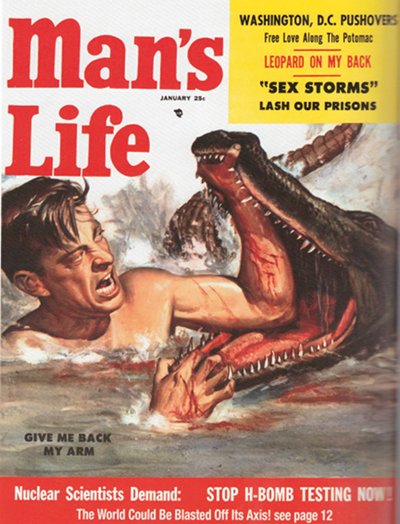
Editor’s note: This is a guest post from Ty Karnitz.
Imagine this situation—you take a break from your exploration of cannibal-infested, uncharted jungle to set up camp along the river when your female traveling companion informs you she’s off to bathe in the river. She leaves you to set camp and start the fire. And start a fire you do, without matches.
But just as you’ve gotten the fire going, a scream breaks the jungle’s tranquility. You race down to the river bank and find yourself faced with a situation bred to test your mettle.
An alligator is approaching your lady love, and the only way to save her is to wrestle the cold-blooded terror into submission.
Here’s how to wrestle an alligator.
Step One: Getting on the Alligator’s Back
Possibly the most dangerous part of wrestling an alligator is getting on its back. Never attempt to jump an alligator from the side or from the front. Doing so is the easiest way to get bit. You want to approach the alligator from behind. If possible, have someone distract the animal so it doesn’t turn to keep an eye on you.
However, if that’s not possible, take off your shirt and use it as a blindfold (or use a towel). Throw your shirt on the top of the gator’s head, making sure to cover its eyes. Without sight, the alligator is much slower to react.
Draw a straight line down the alligator’s head and back, and tail if possible. Get a running start down that line and, staying low, leap onto the animal with hands extended forward. You want your hands to land at the alligator’s neck, between the back of its jaws and the front legs. When you land on the animal, push down with all your might on the neck to force the head to the ground.
Alligators open their mouths the same way humans do. That means the bottom jaw moves—the top doesn’t. By pinning the head to the ground, you’re preventing the jaws from opening.
You should be high on the gator’s back, near the front shoulders. Your knees should touch the ground but squeeze the animal’s flanks. The lower part of your legs should be pinning the hind legs while keeping the feet from touching the ground.
Keeping the rear legs from the ground helps prevent the alligator from “death rolling” (spinning around violently). When an alligator does this, you’ve lost control of the animal.
Step Two: Getting Control of the Mouth
Once on the gator, it’s important to gain control of the mouth. Both hands should still be firmly on the alligator’s neck, pressing down hard with your full body weight.
Rule of thumb: you’re not going to hurt the alligator, but it can certainly hurt you. Always use all your strength. But remember, technique is more important than brute force.
Rotate the dominate hand (right or left) forward. Remain in contact with the alligator and keep pressing down as you slide the hand forward down the middle of the alligator’s head. You want to cover both eyes with your hand. Alligators retract their eyes into the skull, so just coming into contact with them should be enough. Again, you’re blinding the animal to give yourself the advantage.
Now, press down on the eyes with all your weight. Again, pin the head to the ground to prevent its jaws from opening. Slide your other hand forward and down and run it along the bottom jaw line. Put your fingers under the gator’s jaw and you’ll feel soft skin around bone. With fingers under the jaw and palm and thumb on top, grip firmly.
All of an alligator’s jaw power is on the down stroke. They have almost no muscle power when it comes to opening their jaws. What that means is that you can hold the animal’s mouth shut with one hand. It doesn’t mean you should hold it closed with one hand, though.
Still keeping the head pinned to the ground, slide the hand covering the eyes down until it too can hook the lower jaw.
Both hands should now be holding the mouth shut.
Step Three: Submission
Lift the alligator’s head off the ground and toward your chest. Once the head is at close to a ninety degree angle, the gator can no longer fight back.
Congratulations, you’ve just wrestled an alligator into submission.
Step Four: Getting Away
Now comes the tricky part… How do you get off?
When you’ve saved your lady love, it’s time to release the animal and make a quick retreat.
Push the alligator’s head back to the ground. Slide the dominant hand back into a position to cover the eyes. Pushing down with the dominant hand, slide your other hand back along the jaw until it is pressing against the neck. Slide your dominant hand back from the eyes to the neck. You should be in the same position now that you were in when you first jumped onto the animal.
Take your knees off the ground and get your feet under you, so you’re squatting on the gator’s back. Keep your legs tight against the gator’s body. It’s much more difficult for the alligator to bite you when you’re on its back than when you’re off to the side. If the animal struggles, push down again. Don’t let the animal struggle free.
Grip around the neck. In one motion, throw the alligator as far forward as you can while you jump back. Depending on the alligator’s weight, you might not be able to throw the animal far and that’s okay. Six inches may be all you need to throw it forward. By throwing the animal forward you’re putting it off balance and giving yourself more time to escape.
Jump back as far as you can, and then keep moving backward. The gator is likely to turn and open its mouth at you and snarl or hiss. Let it. Keep your eyes on it and slowly back away. If the gator chases you, run directly away from it in a straight line. It will quickly grow tired and turn back to the water.
That’s how to wrestle an alligator.
Now you too can be like Michael Douglas in Romancing the Stone or Tarzan. You can save your Jane.
______________________________
Ty Karnitz is a wildlife educator and large animal trainer at the Jungle Adventures Zoo in Florida and has personal experience working with alligators.







