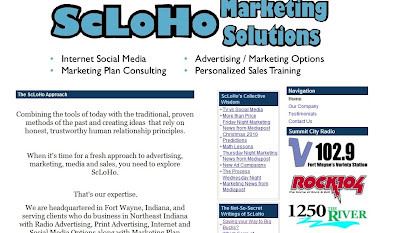
When you first go online after turning your computer on, you can decide what you want your Start page to look like.
I have my start page set to be the home page of my website. That's a safety precaution, because it means I can double check to make sure everything is loading properly.
But you might want to customize your start page, and here's a few ideas from the DLM blog:
6 Cool Startpages That Can Make You More Productive
Posted: 25 Jun 2010 07:17 AM PDT
 The purpose of a startpage is to save you time by making the best use of that first browser window you open when you are starting the day. While you could always set a preferred homepage that opens when you click the Internet Explorer or the Firefox icon on your desktop, a startpage provides a lot of different options and lets you check things like email, RSS feeds, news and much more without leaving that browser tab.
The purpose of a startpage is to save you time by making the best use of that first browser window you open when you are starting the day. While you could always set a preferred homepage that opens when you click the Internet Explorer or the Firefox icon on your desktop, a startpage provides a lot of different options and lets you check things like email, RSS feeds, news and much more without leaving that browser tab.A well designed startpage could definitely make you more productive as you don't need to open separate windows to visit sites you need to everyday. This article talks about six such startpages. The list includes usual suspects like Netvibes and iGoogle, and some other little known but nice startpages that could enhance your productivity. Check them out.
Netvibes
Netvibes pioneered the startpage concept when it launched its service in 2005. And it continues to be the most well known, and probably the most used personalized dashboard platform till date.
The good thing about the tool is that it hasn't stayed the same. It has evolved with changing times, adopted AJAX based interface and now it is highly customizable, allowing you to configure it in a way that could make you productive. You could read feeds in real-time, add notes, check email and do much more, all from one page.
iGoogle
iGoogle is the usual suspect number 2 in this list, and is without a doubt the preferred startpage for millions of users around the world. Built by Google, it integrates well with Google services like Gmail, Google News, Google Reader etc, and has some innovative features like ability to store bookmarks, designing your own iGoogle gadget and more.
Check this page to know more about iGoogle customization.
Fav4
Fav4, as Lifehacker describes it, is a dead simple startpage (by the way, Lifehacker calls it "start page" instead of "startpage". Both the versions are correct though ). And that's exactly what makes it useful. It's minimalistic nature ensures that you focus on the four most important sites to begin your day with, and then move on to other tasks.
The site has no complex features. Simply add the sites you want, select the look and set it as the default browser page. While you can add many sites to the interface, I'd suggest you stick to the default view of 4 site icons. That'll definitely make you more productive.
Only2clicks
Only2clicks is another simple startpage, which, at the first glance looks like Chrome's default speed-dial startpage, but it isn't exactly the same. It has got more features, some of them really innovative. Like, it has a tabbed interface which allows you to add many more websites and not clutter it at the same time.
You could drag and drop icons, add default search icons, import and export bookmarks, create bookmarklets and quickly share a link (which is pretty good) through this tool.
Things To Do For Google Chrome
Things To Do is a brilliant startpage extension for Google Chrome. It's in fact a pretty cool GTD app. The concept is simple - your to-do list for the day will become your startpage. Your tasks are outlined in bold letters, and each time you open a new tab in Chrome, you'd be reminded of the tasks you need to complete.
You could of course customize the tool, rearrange the list, delete and add tasks. Overall, I think this startpage could be the best to-do list app if you use Chrome as your main browser.
Google Tasks
And last but not the least, we've got Google Tasks' standalone page which could be used as a startpage too. It's just this url - https://mail.google.com/tasks/
So what startpages you use? Share them in the comments.
Cheers,
Abhijeet
 | Written on 6/25/2010 by Abhijeet Mukherjee. Abhijeet is a blogger and web publisher from India. He loves all things tech as long as it aids in productivity. He edits Guiding Tech, a blog that publishes useful guides, tutorials and tools. Check it out and subscribe to its feed if you like the site. You can also find him on Twitter. | Photo Credit: TexasDarkHorse |

No comments:
Post a Comment